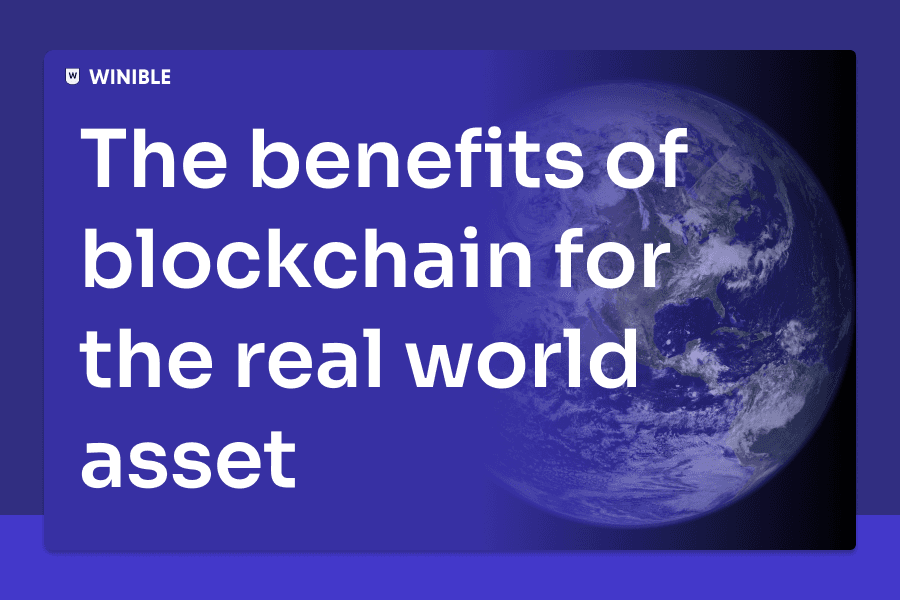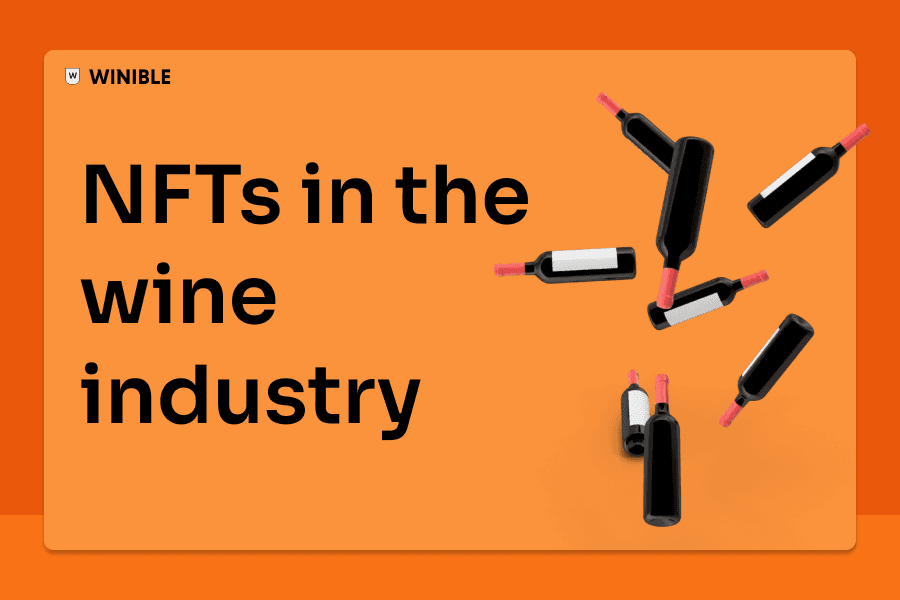Create a Winible Account
Learn how to create a Winible account through Google, Metamask, or email and discover the different steps and advice for each registration method.
By Winible • September 24, 2023
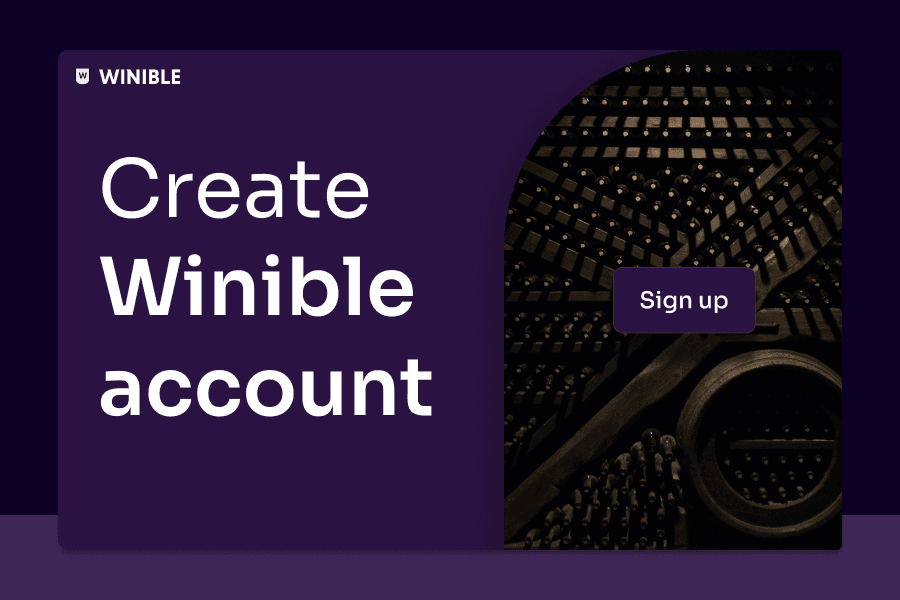
Create Your Winible Account
You can create a new Winible account when you log in for the first time, and set it up later within Winible.
- Create a Winible account with Google.
- Create a Winible account with Metamask.
- Create a Winible account with your email address.
Create a Winible Account with Google.
When you are on the Winible login page.
- Click on the Google button.
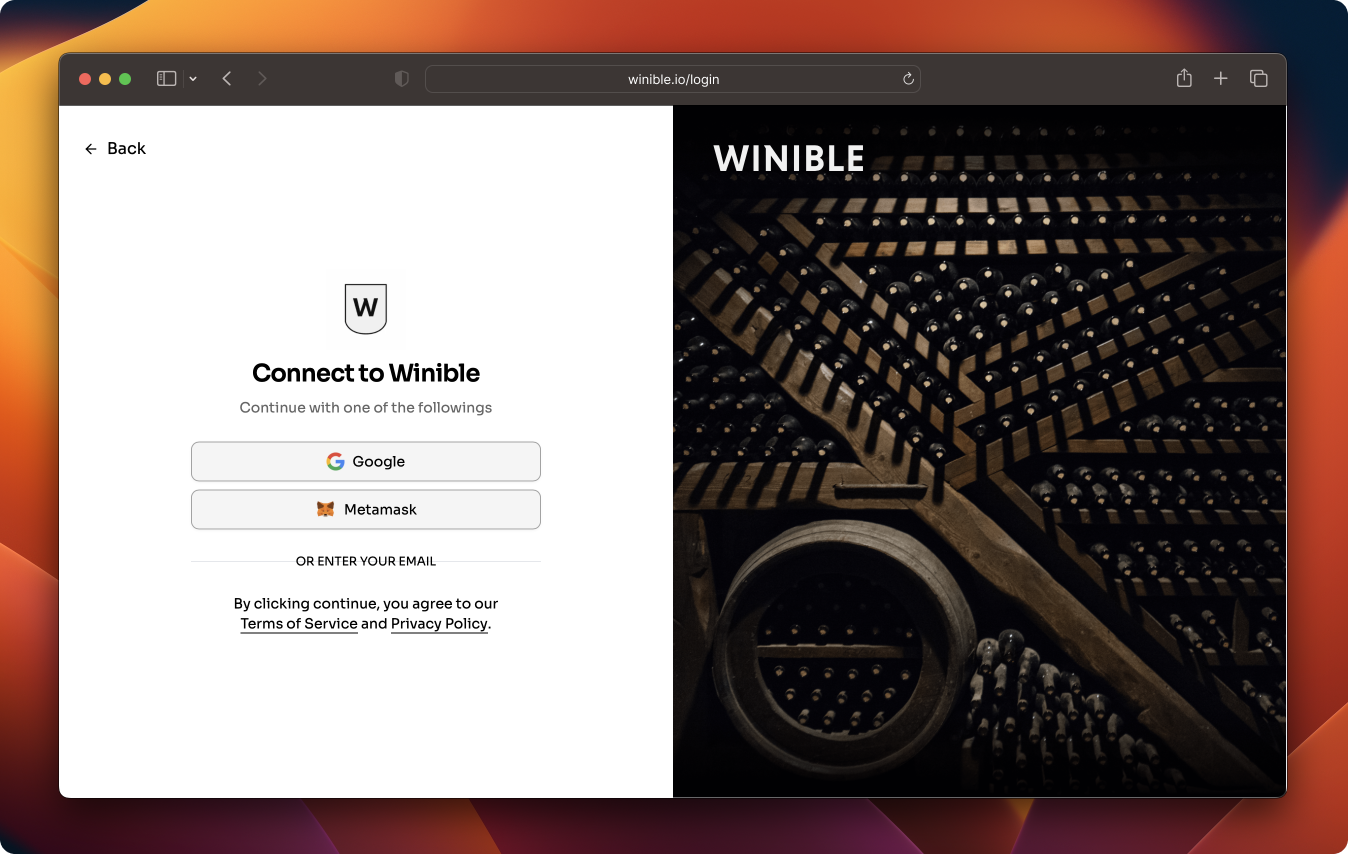
- Choose the Google account you want to connect to Winible.
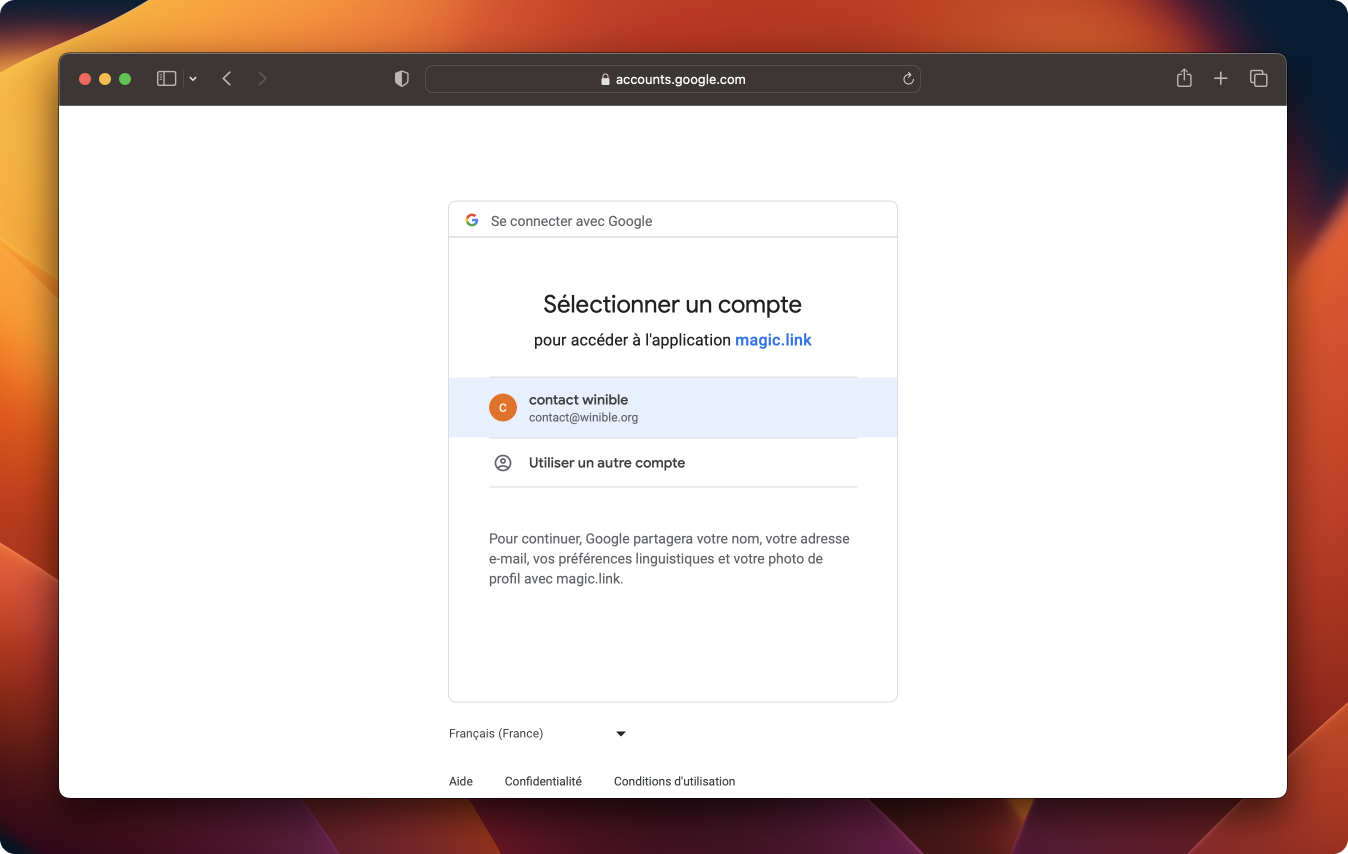
- You're now connected with Google, welcome to Winible!
Create a Winible Account with Metamask.
⚠️ Warning, if you do not have a Metamask account and you are not comfortable with the web3 universe, we recommend using the connection via Google. If you still want to use an account via Metamask, you will find all the information on their website. metamask.io
When you are on the Winible login page.
- Click on the Metamask button.
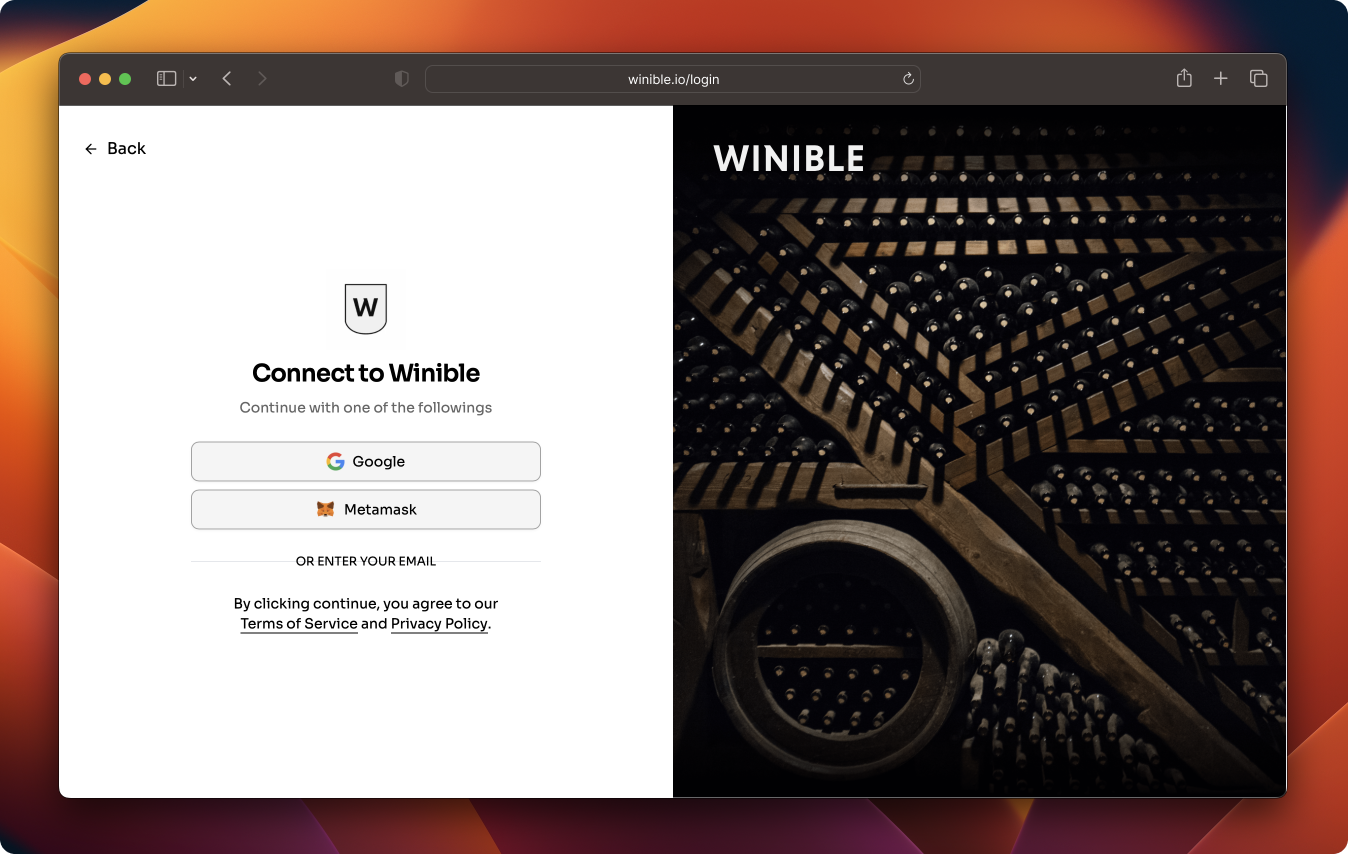
- A Metamask pop-up opens in your web browser, sign the message to confirm it's you.
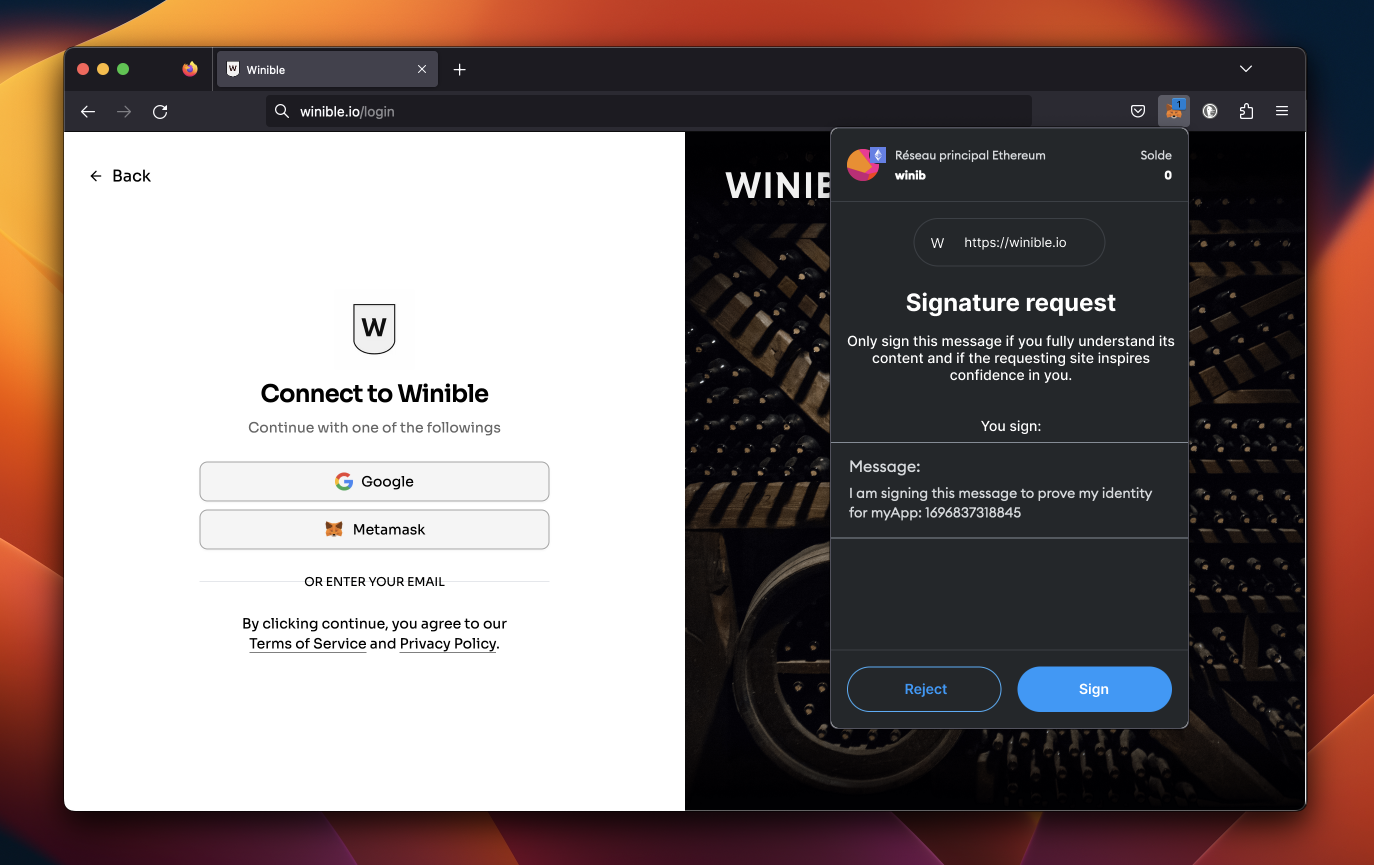
- You're now connected with Metamask, welcome to Winible!
Create a Winible Account with Your Email Address.
⚠️ Warning, this connection method is the longest one we offer, the Winible team advises you to connect via Google or Metamask for more speed.
When you are on the Winible login page.
- Click on "OR ENTER YOUR EMAIL."
- A field will appear; enter your email.
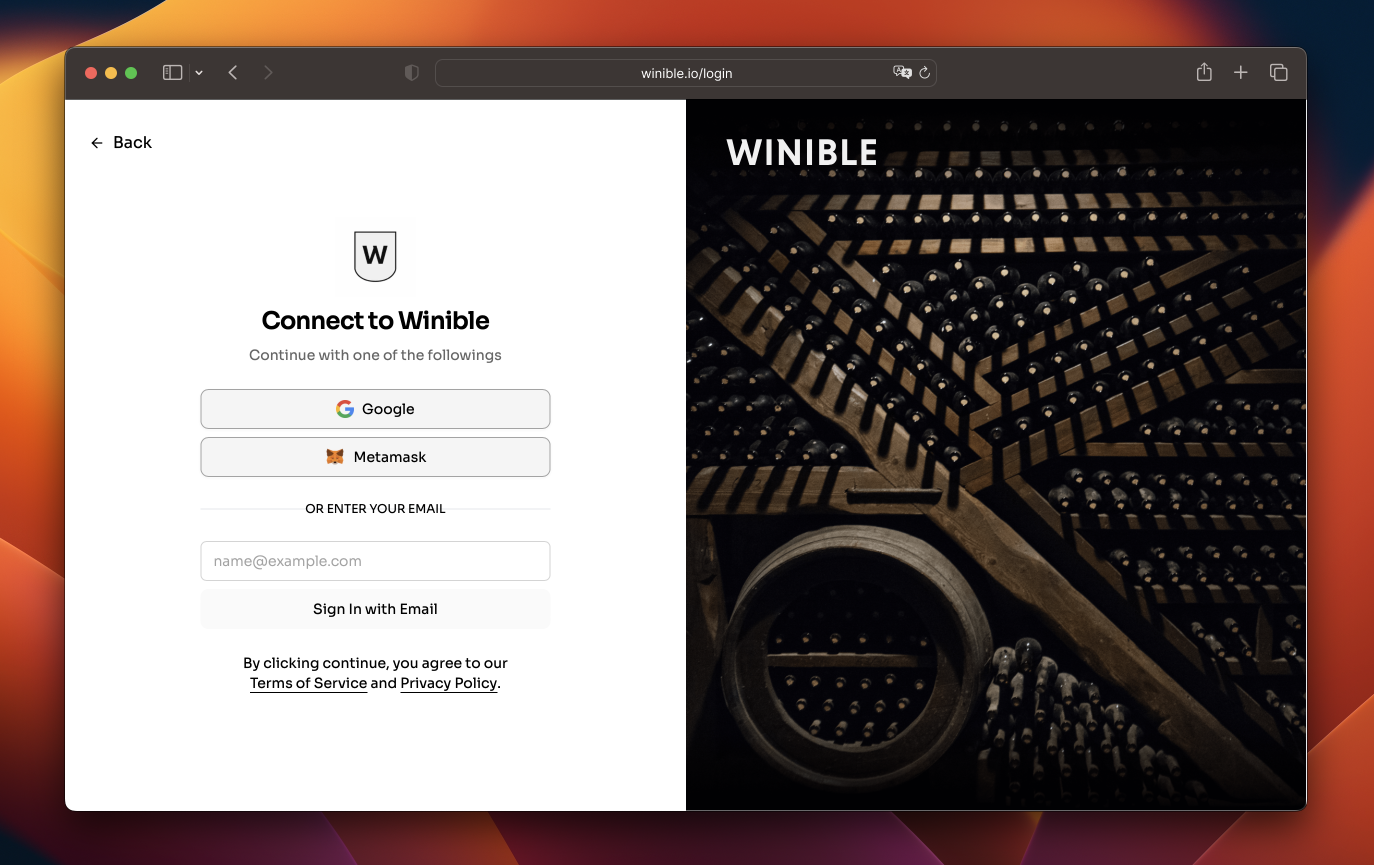
- For your security, you will need to go to your mailbox to confirm your email.
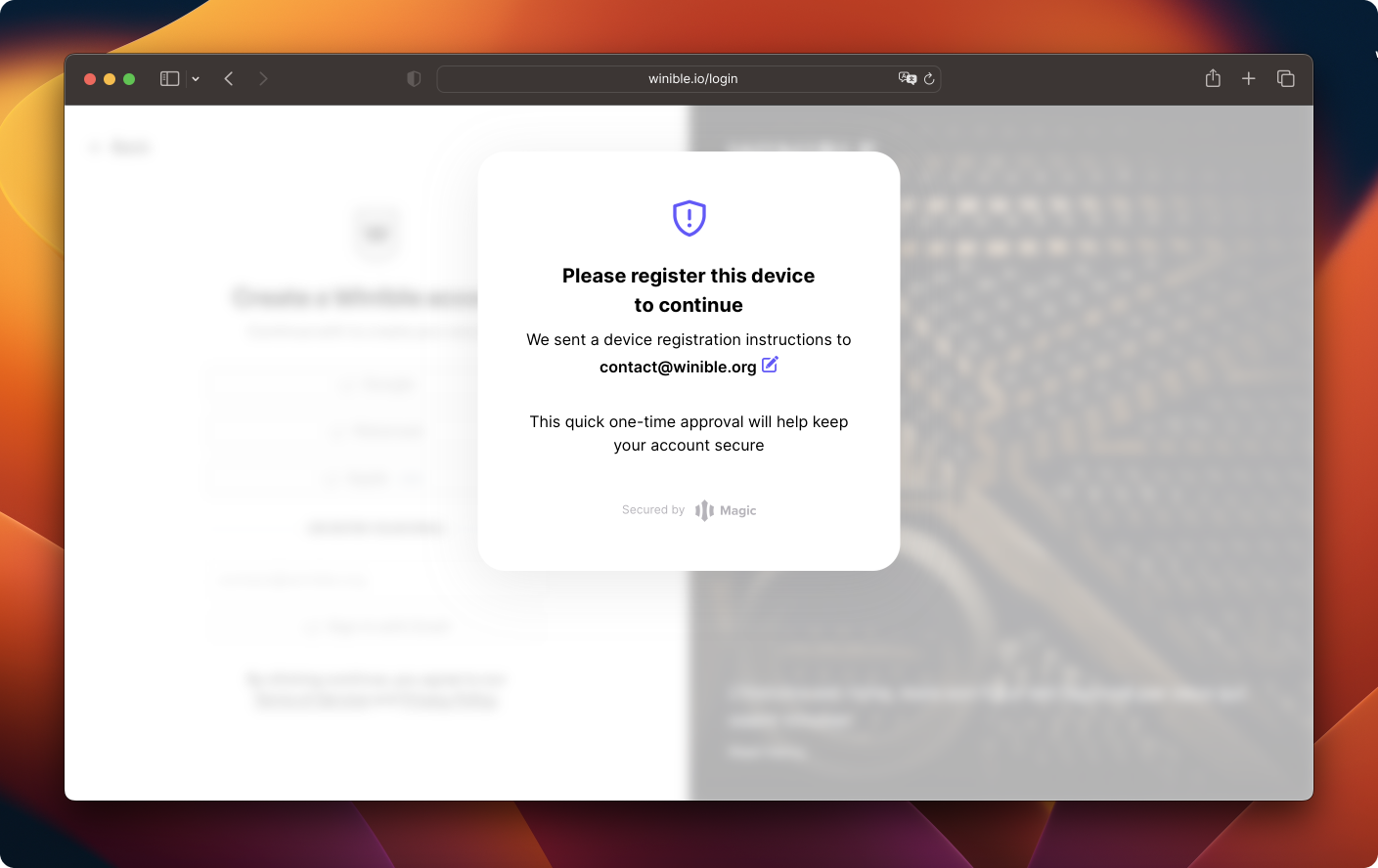
- Once in your mailbox, click on the "Approve this login" button.
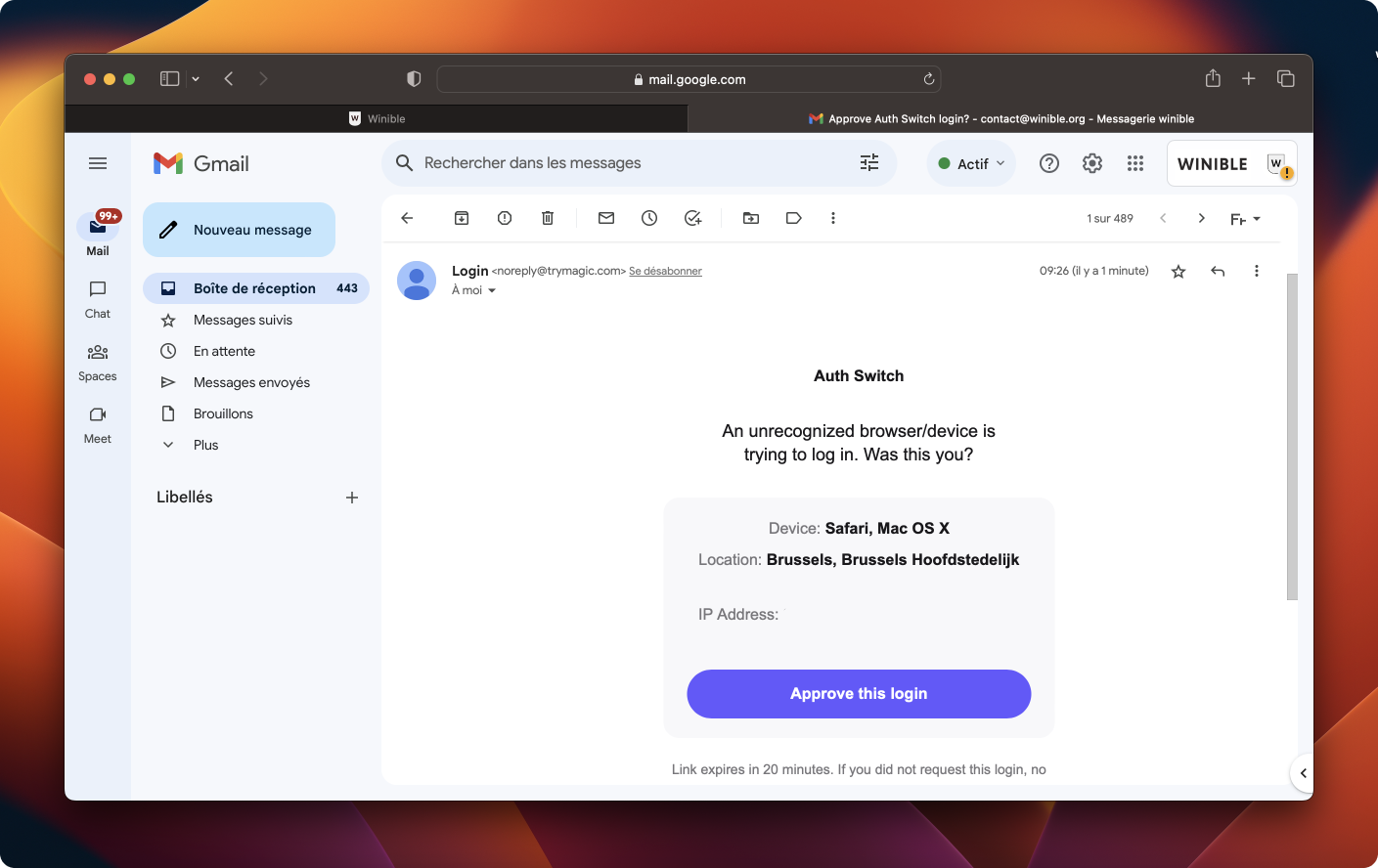
- Then click on the "Approve" button.
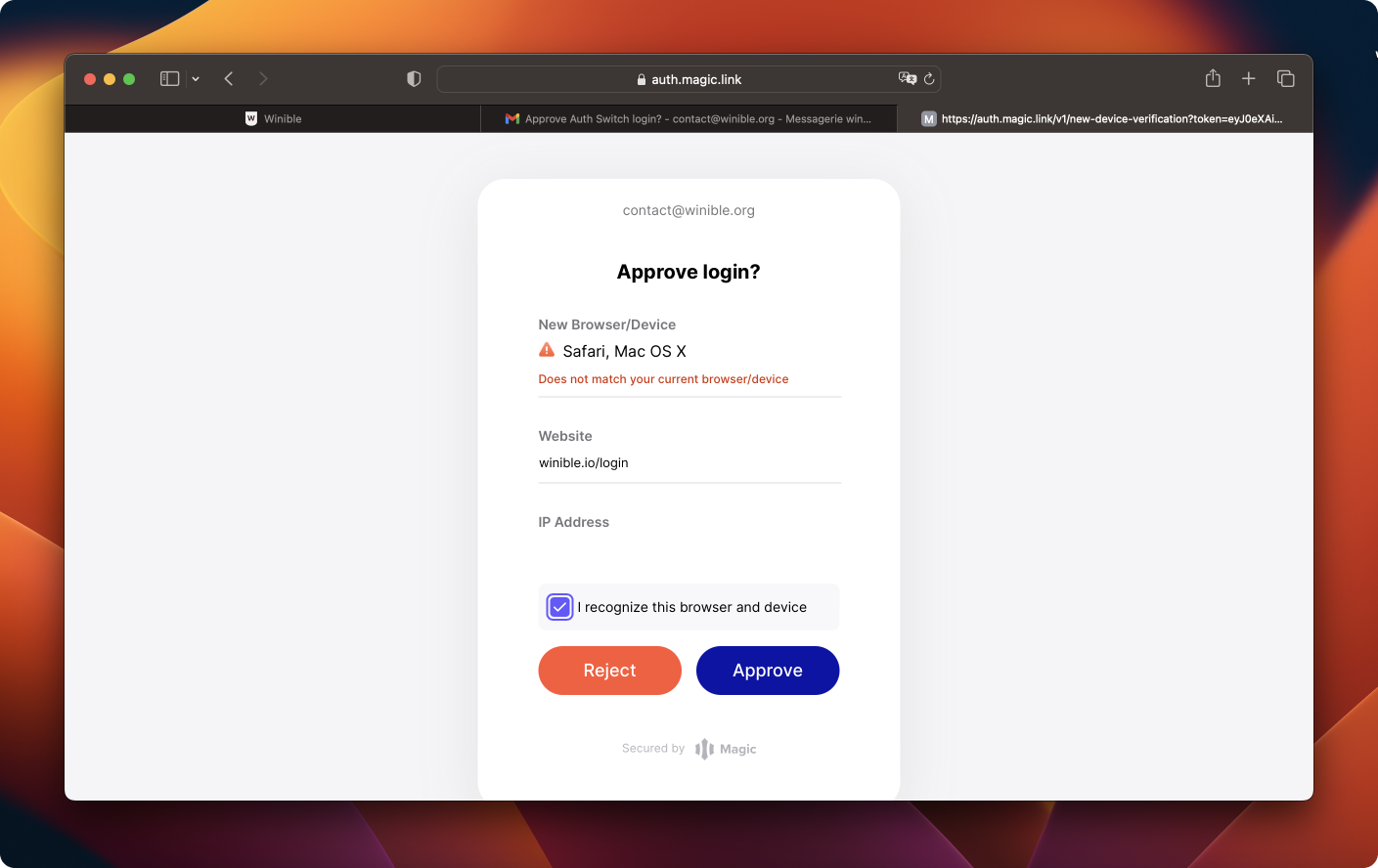
- Perfect, you have approved the email connection, you can close this tab and return to Winible.
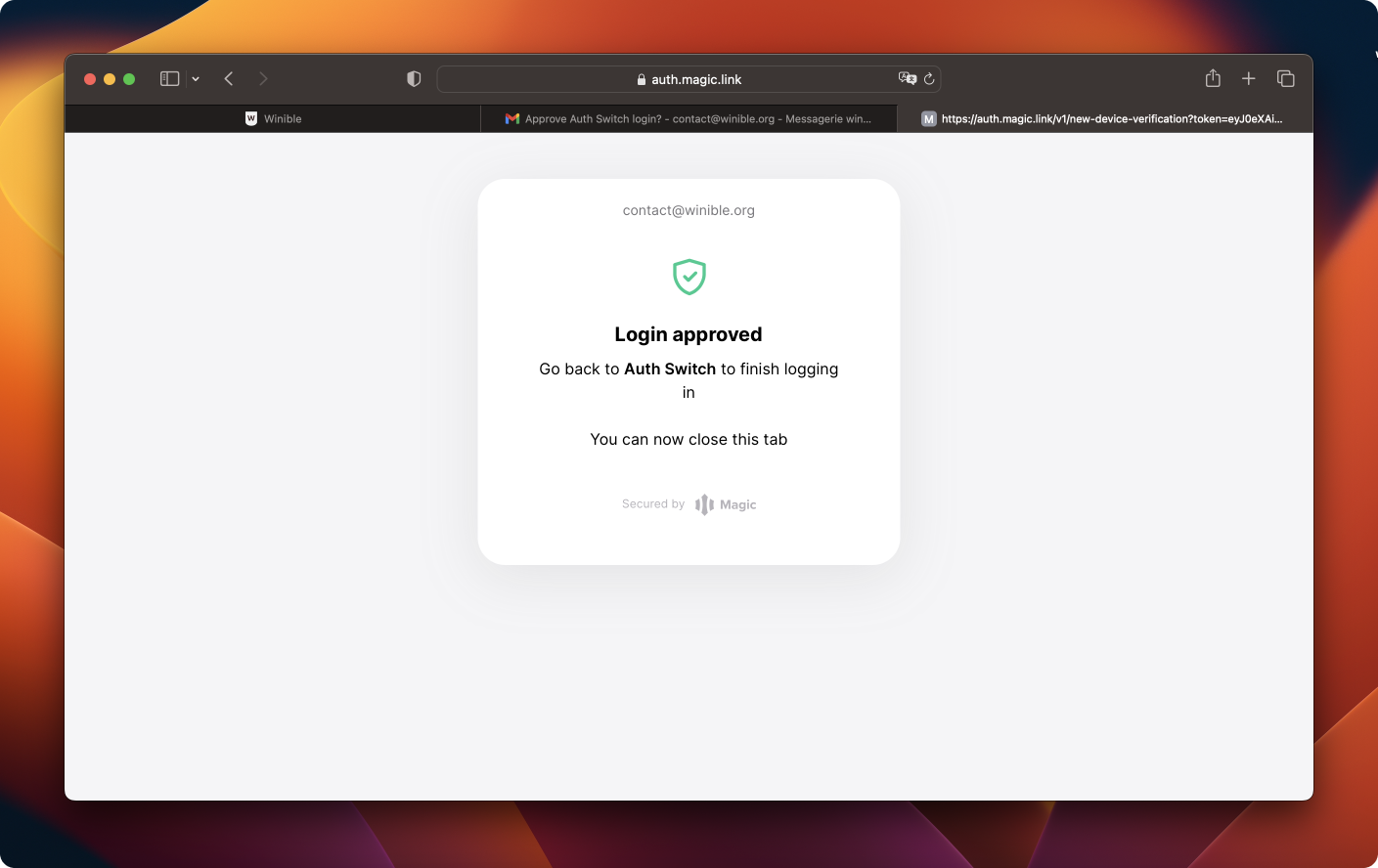
- Once back on Winible, copy these 3 digits and go to your mailbox.
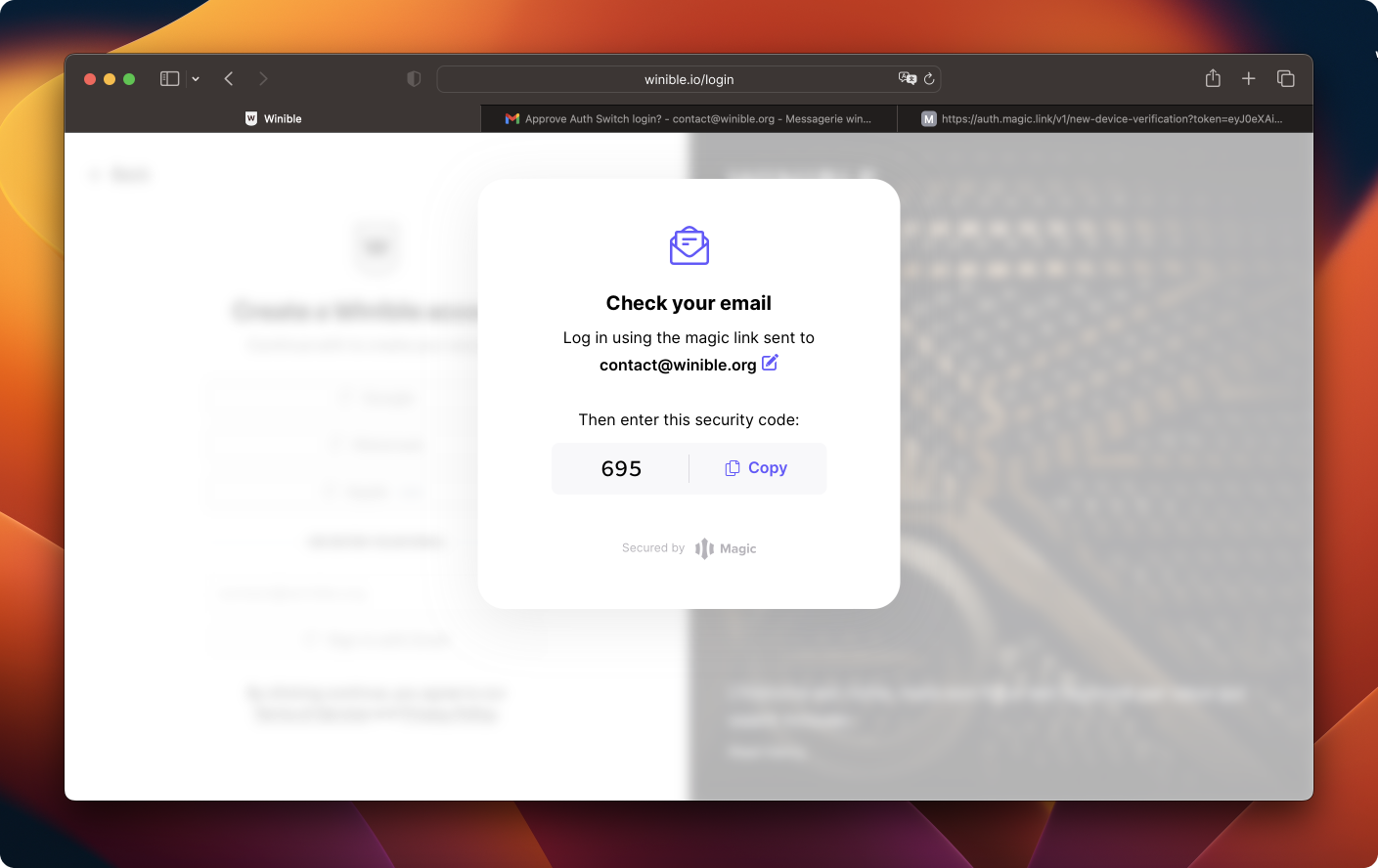
- In your mailbox, click on the "Log in to Auth Switch" button.
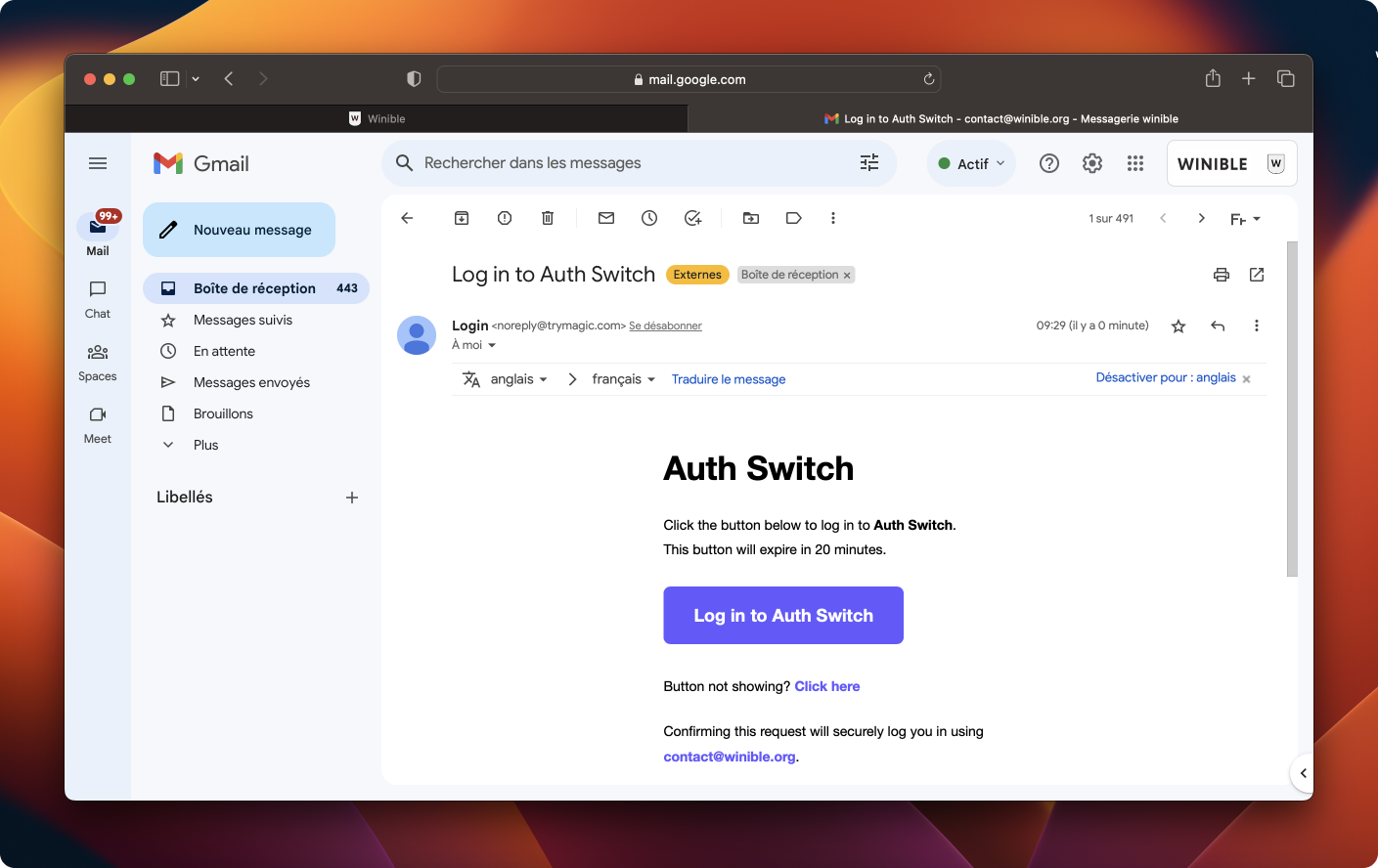
- Paste the 3 digits from step 7.
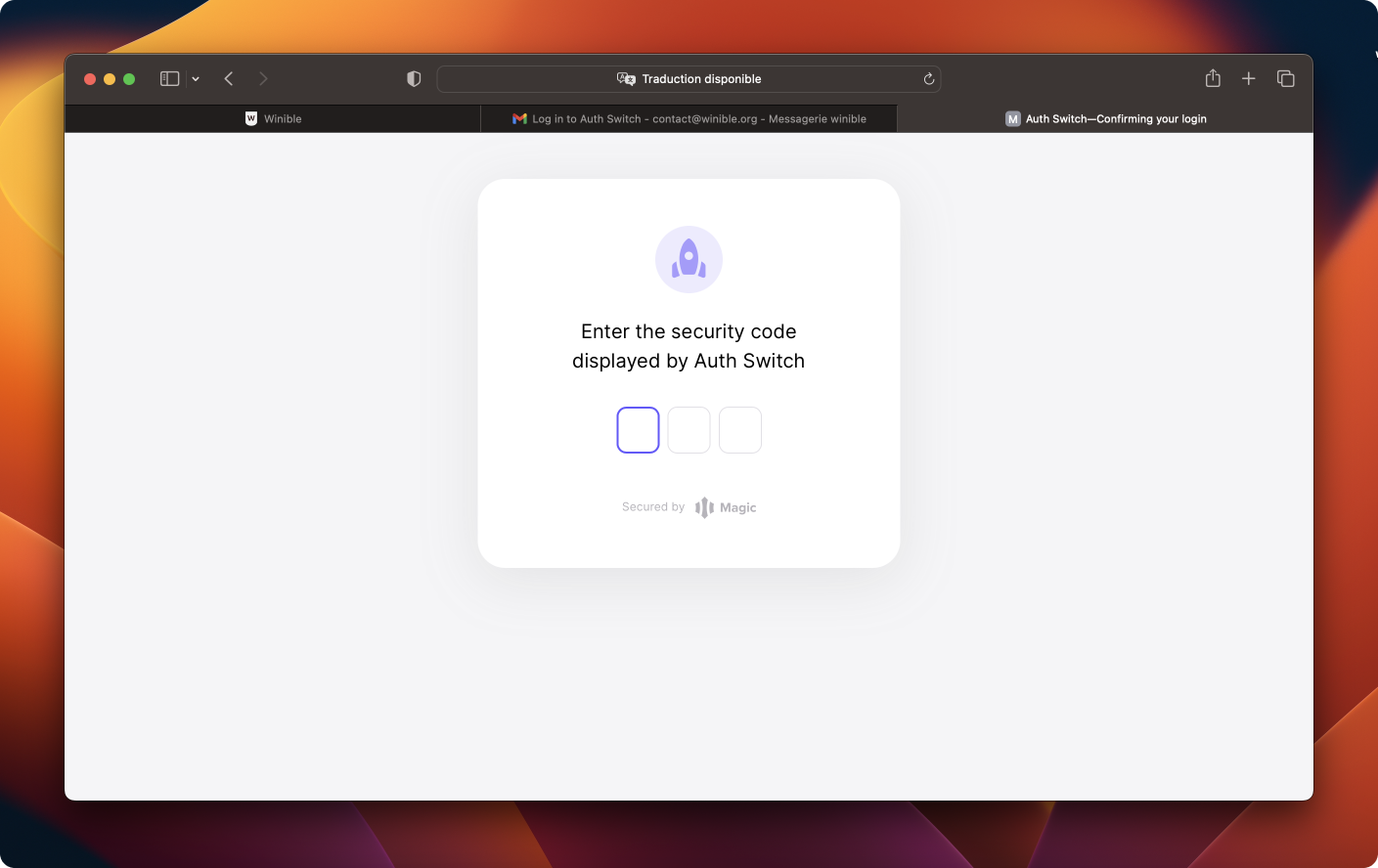
- You're now connected with your email, you can close the tab and return to Winible.
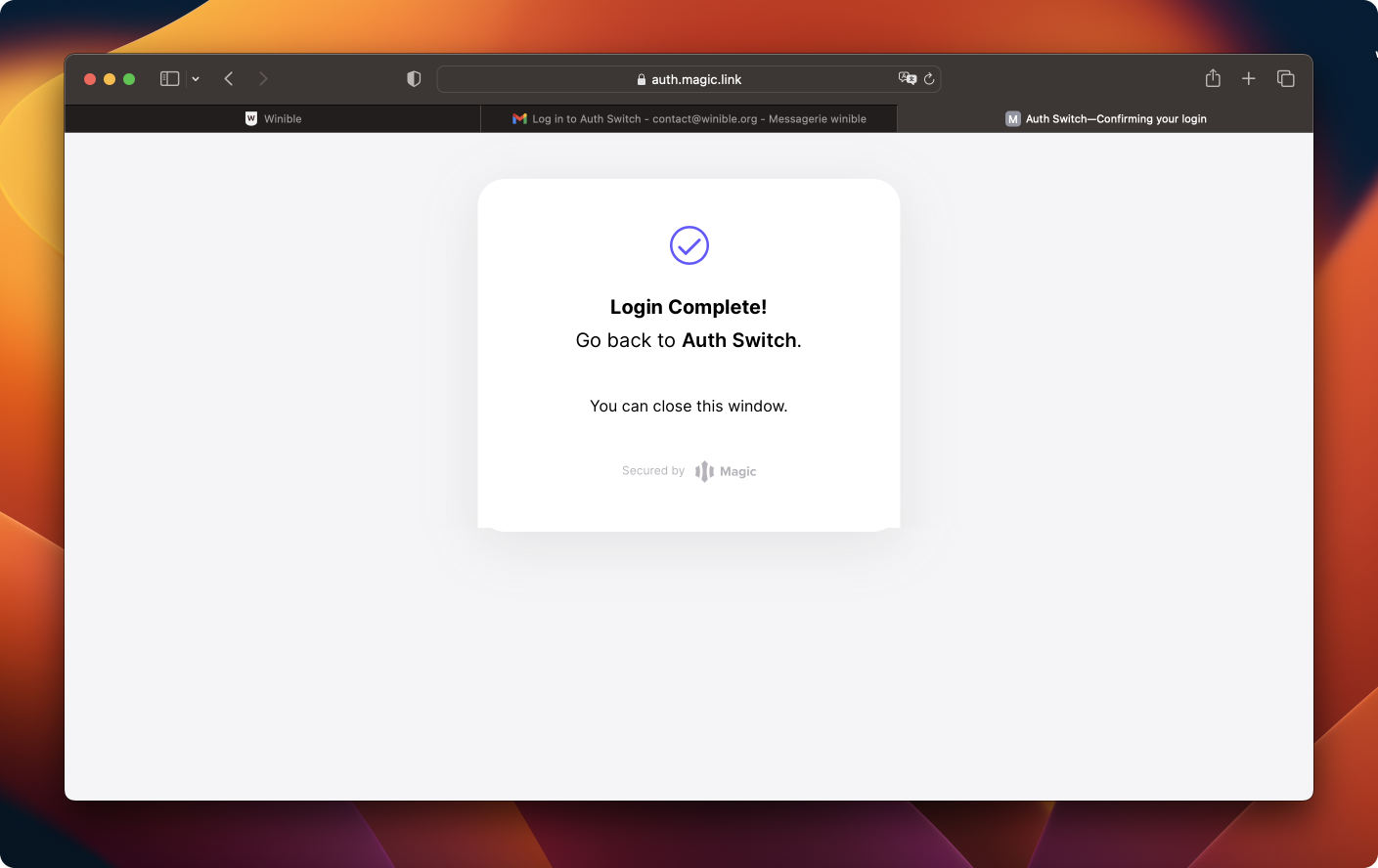
Welcome to Winible!
During this Beta, we offer several means of connecting to join our platform, with Google, Metamask, and Magic-Auth (email). We know it is crucial to improve our classic email connection system, which is why we are already developing simpler and equally secure means internally for our users. Moreover, the connection via Apple will be available soon.
The entire Winible team is delighted to count you among our users. If you encounter any issues, do not hesitate to contact us via our contact form.